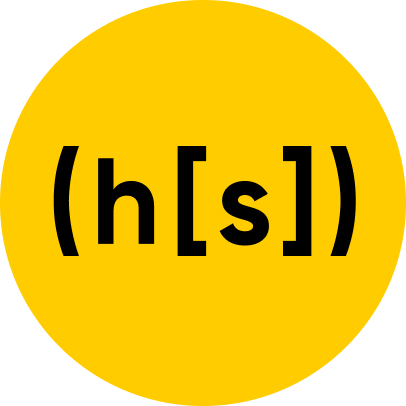Insurers know that behind every document that moves through their organization, there is a customer with pressing needs. While they might want to respond to their inquiries or resolve their issue quickly, and ultimately provide the customer with a positive experience, it’s important to consider the difficulties back offices face when dealing with real-world documents that are full of imperfections. These are imperfections that your current document processing systems – comprised of people or outdated tech – likely have a hard time handling.
There are plenty of well-known legacy technologies out there that enterprises use to handle data processing within their back offices. The problem with many of these tools is that they cannot reliably identify, read and transcribe the diverse layouts, text inputs and real-world degradations. Optical Character Recognition (OCR) tech, as an example, is one piece of the document processing puzzle and requires pristine conditions to operate accurately; when it’s faced with messy handwriting, crossed out lines or text outside a bounding box, it fails.
Here are the most common document imperfections back offices receive on any given day, which require the attention of an intelligent document processing solution:
It’s not just doctors who have bad handwriting…
While most forms can be filled out online, or documents signed electronically, there are still plenty of occasions where customers are filling out physical forms and mailing or scanning it into a central location. Just think about the last time you filled out paperwork by hand and how your writing got worse the deeper into the form you got or how your signature varies across documents. For insurance companies that handle countless incoming documents – from customers, suppliers and other vendors – on a yearly basis, this is a major pain. Solving for this doesn’t just require an IDP solution that incorporates AI technologies like machine/deep learning, but a leading solution that is able to read documents with cursive, scribbles, and even the worst handwriting with ease.
When a document experiences a life of its own…
Perhaps you were planning to drop a renewal policy in the mail on the way to work or were going to use your scanner at work to send in your recent health claims form. Whatever the case, what happens to those documents can often include rips, coffee stains, fax marks, or other everyday wear and tear. While most people will try to limit situations like this, the reality is that the pain involved in these documents often gets overlooked until the back office receives it and has to manually identify the page or double-check output for errors.
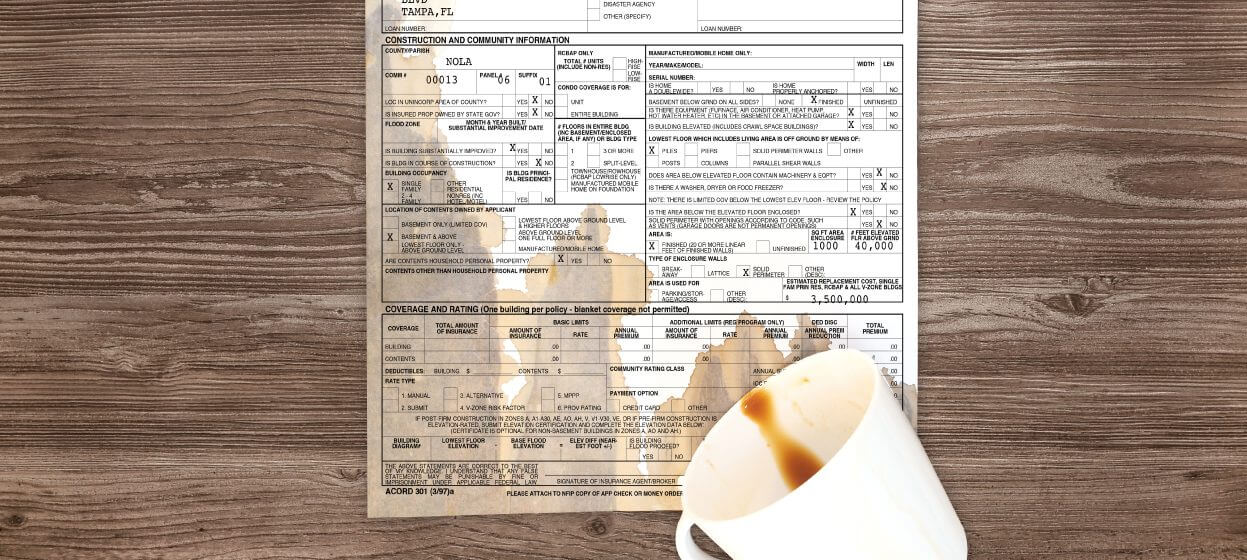
Faded print and uneven scans…
We often use scanners or scanning apps to turn physical documents into digital ones. What we don’t realize is that faded print, an uneven scan job, or copier marks are “degradations” to a machine when it’s trying to process information.
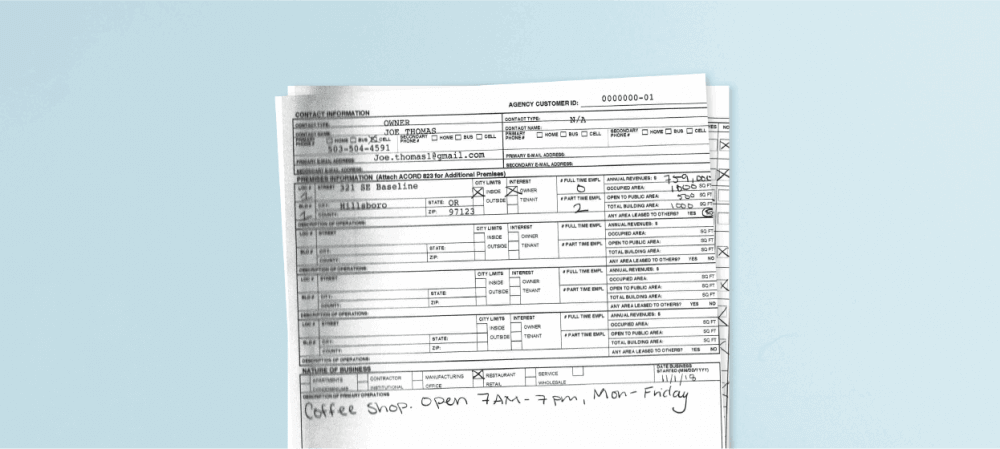
Unexpected fields…
Unexpected fields are the items on a document that weren’t supposed to be there, whether it’s an invoice with a timestamp from an outside vendor or a unique claim form that trips up your system, causing headaches, backlogs and errors that quickly add up to delays and frustration downstream with customers.
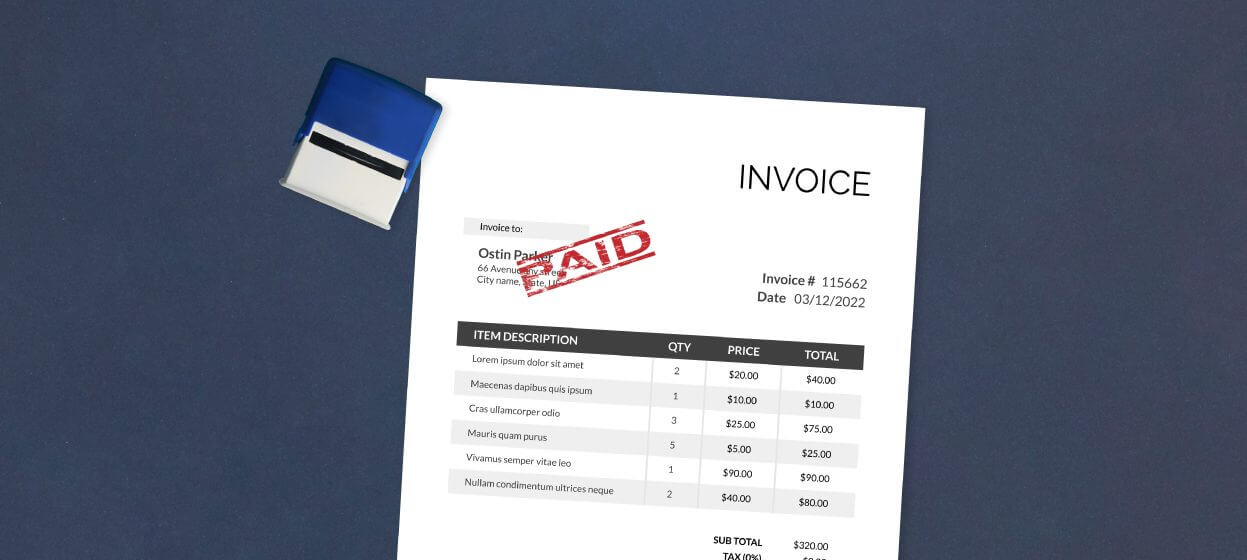
Although most of these imperfections may seem legible to a human being, most legacy document processing products can only operate correctly if the document is near-perfect. Finding a solution that can look beyond these mishaps – taking a ML models-based approach that gets better over time – is crucial to limiting the need for unnecessary human involvement and manual oversight.
When we talk about automation and digitizing back offices, we often look at how quickly and efficiently our workflows operate. Businesses know the errors and costs that occur when the bulk of your document processing is dependent on manual data entry or outdated capture software, but miss the errors that happen before a document even enters the back office. Choosing an intelligent document processing solution can resolve these pain points while increasing efficiency and automation.